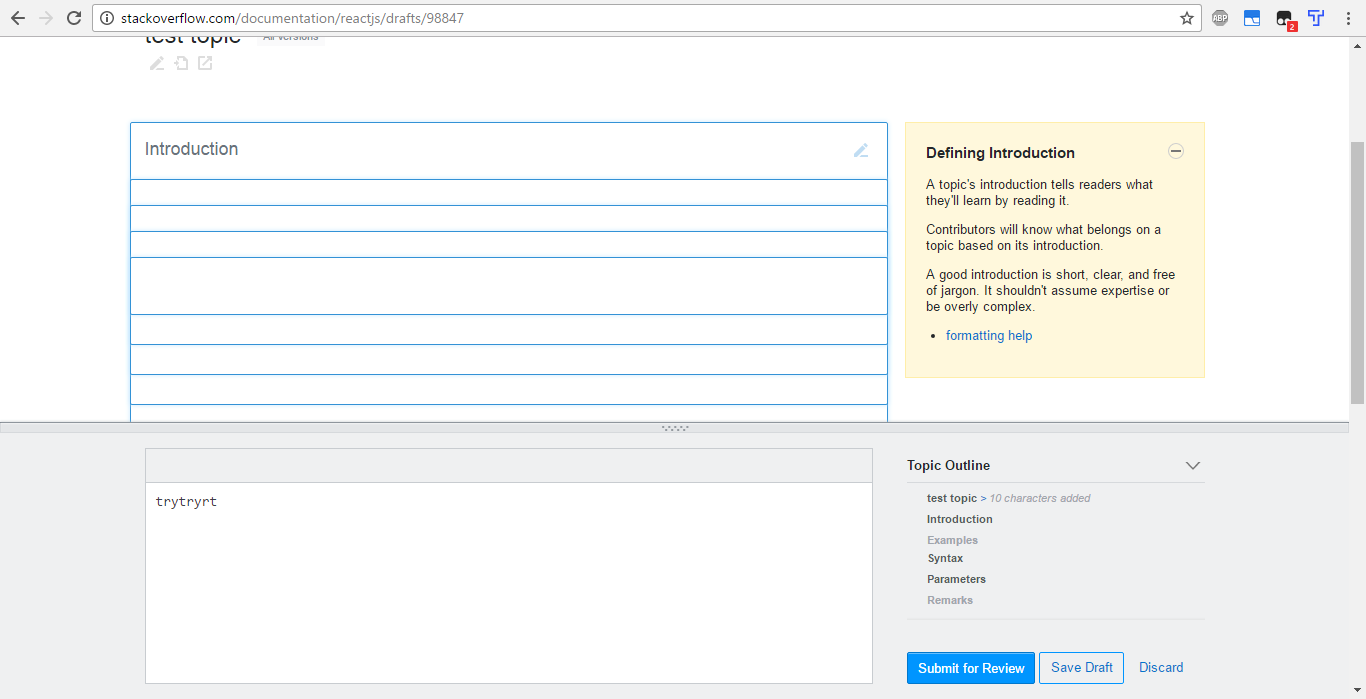Issue with documentation editor for drafts.
When I click on "pencil" icon near the Introduction section (or Introduction in draft's summary panel), it doesn't seem to work. The same thing is happening to other sections (Syntax, Parameters) when I keep them occasionally empty. There are no errors in the console.
The Examples section is all fine.
I have no blocking extensions enabled. No connection problems.
Update
The Remarks section is non-editable too since it is outlined.
12/17/16 update
It became more buggy on first draft editing, but after page refresh all problems solve themselves. The thing is that on draft creation you type something in the Introduciton section, save it, then try to edit, and get unnecessary wrappers, so you are not able to edit before you refresh the page. I have latest version of Chrome and nothing is printed into console. But when I click on "edit" button, it just adds wrapper container inside of other container in section. It reminds me a recursion effect.
Note. Text in the box is just contents of the Remarks section.