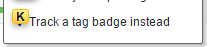As they are more buttons than links, adding role="button" ARIA-attribute would make more sense than making them anchors (if making them regular <button>-elements is not an option for whatever reasons :))
The button role should be used for clickable elements that trigger a response when activated by the user. On its own, role="button" can make any element (e.g.
<p>,<span>or<div>) appear as a button control to a screen reader. Additionally, this role can be used in combination with the aria-pressed attribute in order to create toggle buttons.
This also fixes the issue with Vimium:
(This obviously applies to other parts of SO that should/could be more accessible too)