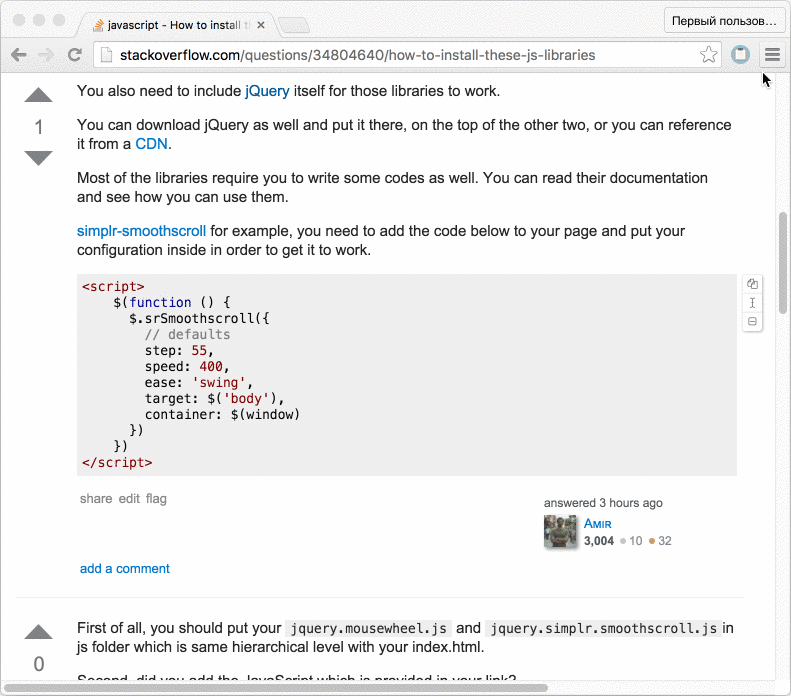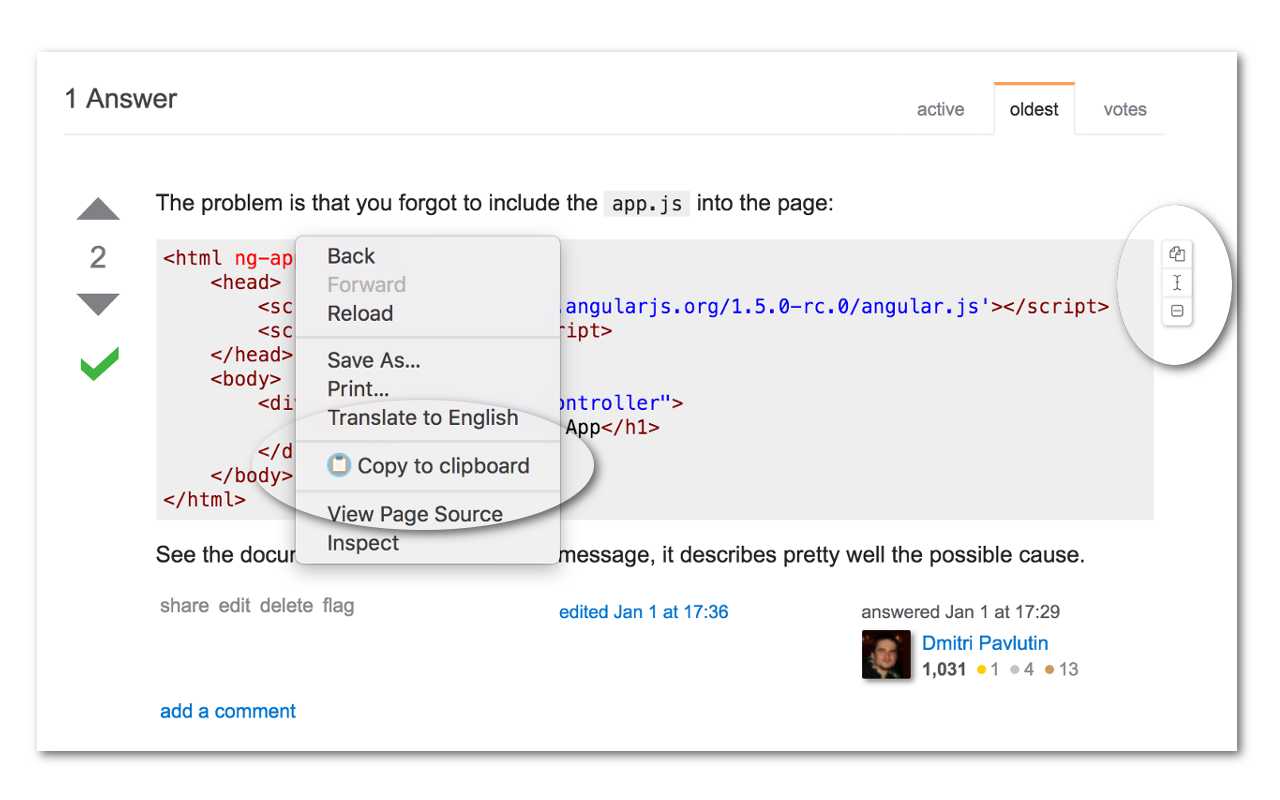In my opinion this is a useful request. When actively answering questions, it may save a good amount of time. Especially when using the touch-pad only, because it is uncomfortable to select large texts.
This problem is solved by the Clipboardy Chrome extensionClipboardy Chrome extension, listed on StackApps.
A button is inserted near each source and in one click the text is copied to clipboard. Additionally buttons for selecting, collapsing text and a popup with recently copied items (usage history) are available.
It works on github.com & nmjs.com too.
Install it from chrome store.
It's open source, so feel free to contribute or request new features.