Weird race conditions are happening when pressing the cancel link while an edit is submitted.
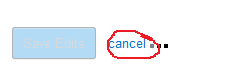
I just happened to post an answer, then found a typo and went back to edit it.
- after fixing the typo in the inline editor, I clicked the Save Edits button. It immediately greyed out and went to show the progress indicator (pic).
- My internet connection stalled and the save took a bit of a time. During waiting for a successful submit, I spotted another typo.
- I somehow expected the cancel link to naturally cancel the ongoing action (the upload) and clicked it - as I wanted to abort the save, and go back to editing before re-submitting.
- The cancel button of course took me back to the un-edited answer (still including the first typo), as it usually does.
- Realising my mistake, I immediately hit the edit button again and started to fix both typos again.
- Suddenly (probably when the first submission finished), I got the "You have started editing this post. Abandon this edit?" alert.
- Not sure whether I hit "OK" or "abort", but then it took me back from the edit form to the answer, yet the post was absolutely empty - no vote buttons, no content, no author.
- Admiring this remarkable error, I reloaded the page, where the first edit had been saved now. I went on to fix the second typo again, this time without problems.
While the race conditions in this kind of situation (cancelling the edit, editing again, while the save XHR is still loading) deserve to be investigated, I requestsuggest a more simple solution:
Please hide the cancel button when an edit is saved - just as the save button is greyed out.