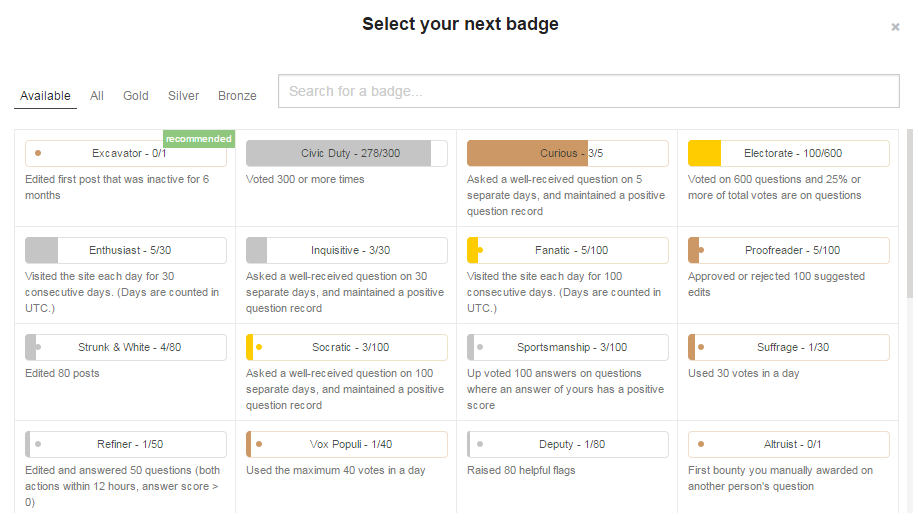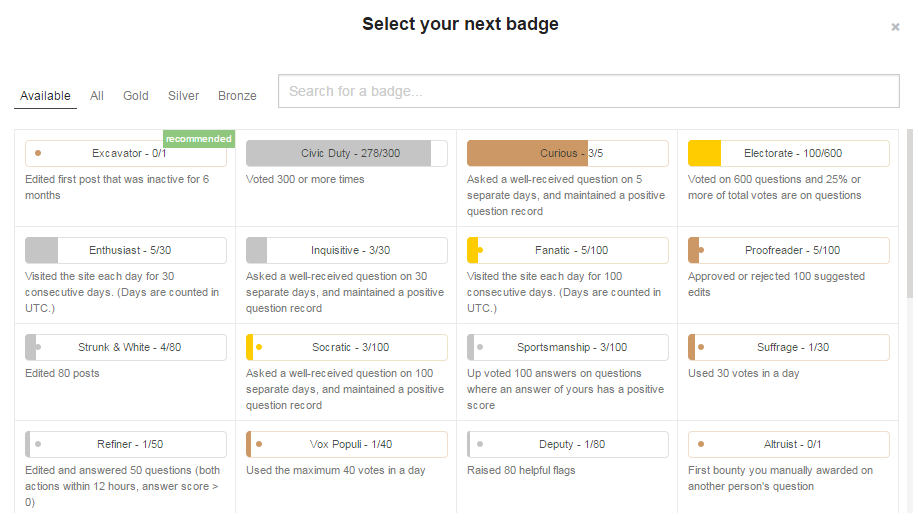In the past, I would've used the Stack Exchange Data ExplorerStack Exchange Data Explorer. In most cases, someone's already written the query you're looking for. (i.e. this onethis one)
Now, it appears you have this information available to you right in your profile.
- Go to your profile and select the "Activity" tab in the upper-left.
- Look in the gray "Badges" block near the top-middle of the page. There's a gear icon that allows you to track the badge of your choice.
- Click the gear icon to see the progress you're making towards various badges.