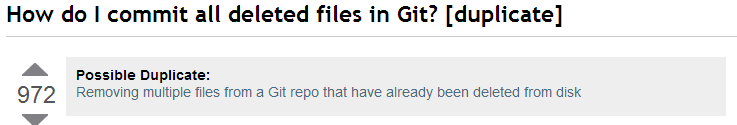For users who are not logged in, posts having no answer and closed as a duplicate are auto-redirected to the original post. So How do I commit all deleted files in Git?How do I commit all deleted files in Git? takes you to Removing multiple files from a Git repo that have already been deleted from diskRemoving multiple files from a Git repo that have already been deleted from disk.
What reasoning is behind this?
It was implemented based on this feature-request:
the user experience when an anonymous user arrives at a duplicate is less than ideal.
They have to notice the duplicate link and understand that the answer they are looking for is likely behind that link. I don't think this is all that obvious to someone without experience with an SE site.
On the answer from Kevin Montrose it is explained how to disable this behavior:
As with migration and merge redirects you can disable by adding
?noredirect=1to the url