- Click on the image button:
Click on the image button:
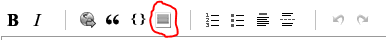
Paste your image into the dialog:
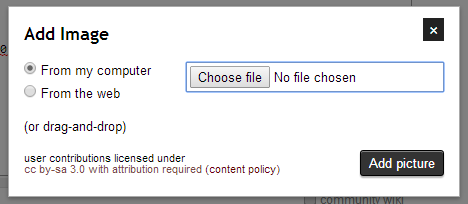
Then Confirm your image:
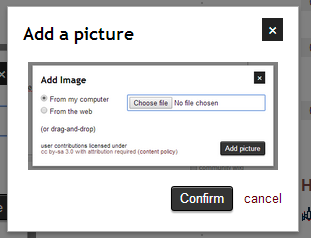
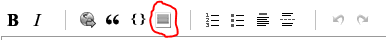
- Paste your image into the dialog:
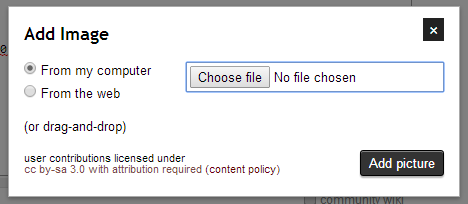
- Then Confirm your image:
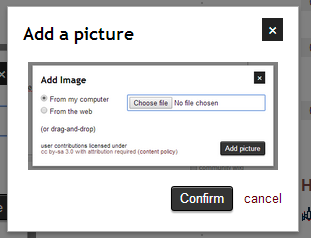
You can also pick an image from your computer or enter the URL of an image on the web at step 2.