While improving the posts in the Low Quality Posts review queue, mouse doesn't work inside the edit box. So, navigation and selection has to be done via keyboard.
Reviews in which the issue was observed:
- http://stackoverflow.com/review/low-quality-posts/5050421https://stackoverflow.com/review/low-quality-posts/5050421
- http://stackoverflow.com/review/low-quality-posts/5050462https://stackoverflow.com/review/low-quality-posts/5050462
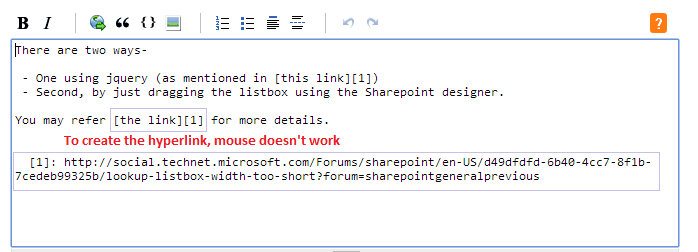
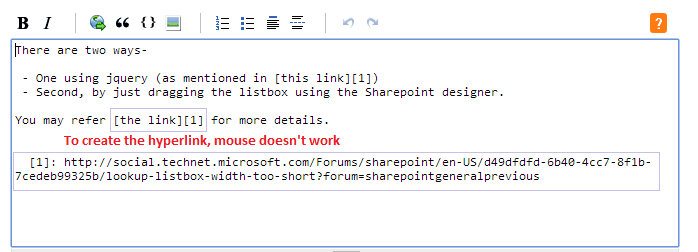 Browsers: Google Chrome and Safari (latest versions).
Browsers: Google Chrome and Safari (latest versions).
OS: Windows 7