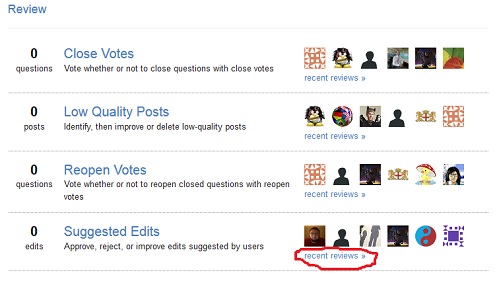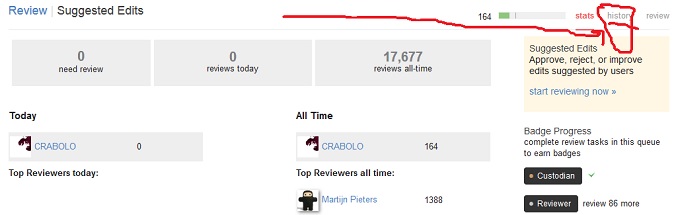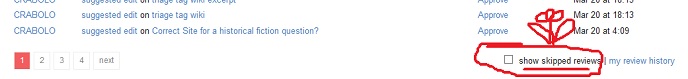On Lifehacks SE I've got the privilege to review, but from time to time I want to postpone or wait a little before doing the actual review of some of the items in the review queue. Therefore I press Skip, but this hides them (from me, at least).
Is there an option to make skipped items reappear in my review queue?
According to Can our Review History also list the items we have skipped?, it is possible to list the skipped items. And Let me review my “skipped” items when I reach the end of the Review queue after skipping indicates that this might be possible for the closed post queue.
But I can't see this option anywhere, on neither the closed post queue or any of the other queues. So, is it possible to revisit skipped items, or make them reappear in my review queue?