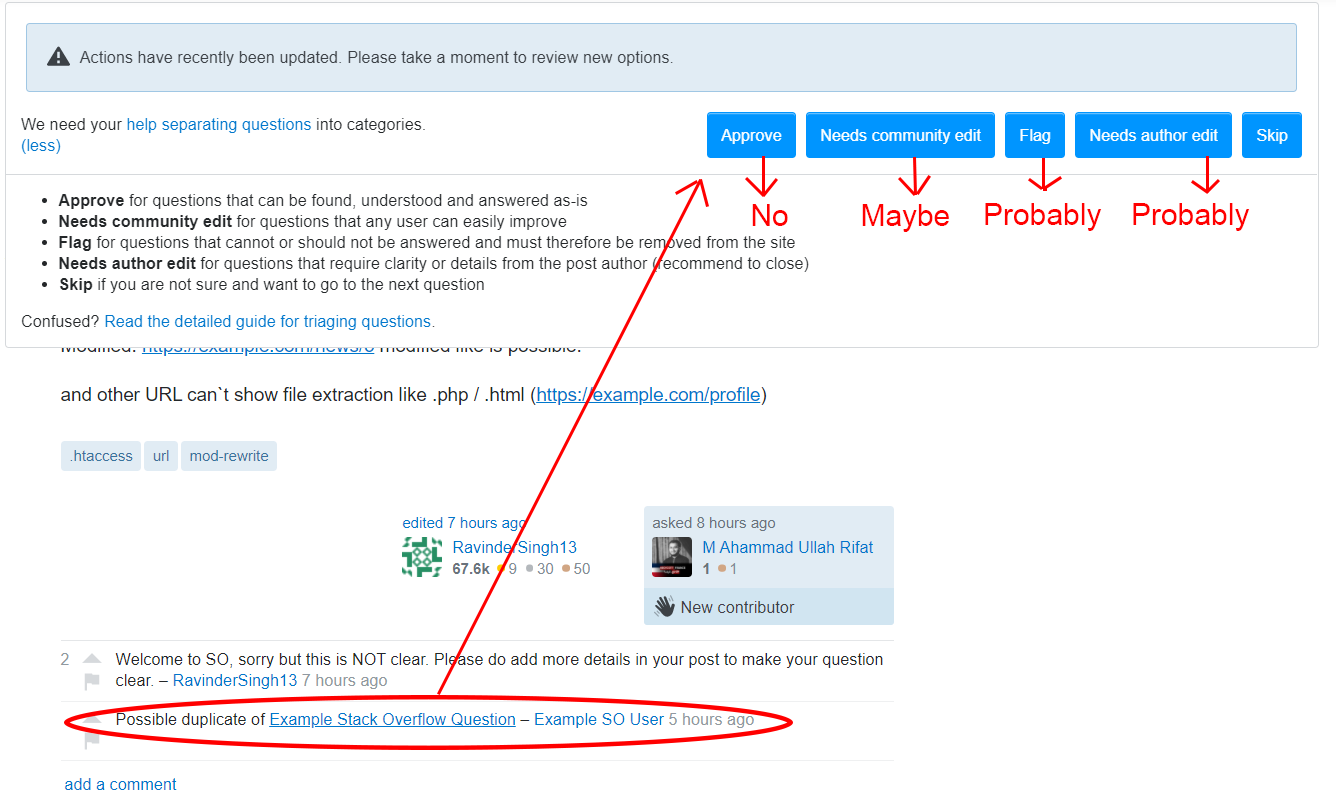The primary goal of Triage is to quickly sort potentially problematic posts into categories that can be routed elsewhere. Many people have expressed confusion over how to use Triage, as the queue has evolved considerably over time.
Here are some rules of thumb based on the review options available:
Skip
If you aren't sure what should happen to a question, Skip it and move on to the next one. This should be your default option: there's no penalty for skipping, and it immediately makes the question available for others to review, so if you don't think you can make a good decision quickly (within, say, a minute), Skip it!
Common reasons to Skip include:
- an unfamiliar technology, and not blatantly unsuitable for the site (I dare you to try judging the validity of VHDL tagged questions if you've never worked with it).
- the prose is hard to understand but not necessarily impossible (English written by folks who don't often write English can be extremely confusing for those not accustomed to it).
- extremely long and detailed, combined with either of the above...
- ...or you're just in a hurry and were hoping to find an obvious spam post to flag before heading out for lunch.
Remember: There is no shame in using "Skip"!
Flag (question is spam, rude/abusive, or should be closed)
Use Flag for incomplete and/or off-topic questions which should be closed.
Blatantly-inappropriate questions
Is it spam? A rant about nothing productive? The output of someone's cat dancing merrily across their keyboard? Not in English? Easy enough: choose Flag, and flag or vote to close appropriately. (At 3k some of the options become votes instead of flags, but the UI doesn't change much.)
Of course, if you think it's the work of a cat but suspect it might actually be a valid Perl regex that got mistagged somehow... Skip, so someone else can have a look.
When you know something about what you're reading
Even questions that aren't blatantly inappropriate for the site can still be Flagged if there's simply no way they can generate a useful answer. Usually, judging these questions will require at least some basic knowledge of the technologies involved though, and you'll want to read the question carefully — the good folk answering Ruby questions won't appreciate you flagging stuff simply because all the Gem names appear to have been produced from a set of rather twee Markov chains. Again, if you're not sure, hit Skip!
You should Flag a question for any reason you would flag a question. These include, but are not limited to:
- It's a duplicate.
- It is extremely broad, requesting answerers to implement an entire system ("I want to build a Facebook, but for dogs") or write a textbook ("Can someone explain functional programming, and concurrency, and asymptotic notation and also three other questions on my test before tomorrow?") or both ("I'm new to programming, and want to write my own operating system on x64 - where should I start?").
- It is written in a language other than English (even if it is a clear and answerable question for those who understand it).
- Anything that has no direct connection to programming or software design ("I want to share football scores with my team, but I'm locked out of my Slack account; halp?")
- It is Primarily Opinion-based: This can sometimes be tricky, as questions which require some level of professional, experience-based opinion are OK. Questions are off-topic when answers will be based primarily on opinions (e.g. "are tabs or spaces better for indenting").
- Any reason in the community-specific (off-topic) sub-pane of the close-vote or close-flag dialog, including:
- About general computing hardware and software
- About professional server- or networking-related infrastructure administration
- Seeking recommendations for books, tools, software libraries, and more
- Not reproducible or was caused by a typo
- Belongs on another site in the Stack Exchange network (and is off-topic on Stack Overflow)
- Blatantly off-topic (only listed on the close-flag dialog; for a close-vote use another valid reason, or a custom reason)
- Other, custom reasons (only listed on the close-vote dialog)
That last one deserves a note: if a question is definitely off-topic but is quite well-written and on-topic for another Stack Exchange site, you can flag/vote for migration using Flag → off-topic → belongs on another site (or a custom moderator flag if the necessary site isn't in the list of sites). Alternately, just leave a comment noting the existence of the appropriate site and close as off-topic.
Needs Community Edit
Use Needs Community Edit only for complete and on-topic questions which simply require a cleanup.
Needs Community Edit = Needs an editor
Can you imagine yourself (not the post's author) editing the question to improve its current state? How about some other random editor with perhaps more knowledge of the specific area, or more patience for lousy writing, or both?
If you don't know whether the question can be fixed by editing alone — perhaps you've never worked with the technologies involved and simply can't tell if it's a reasonable question for topic-experts — then Skip; there are other questions that need your attention more.
If you're sure that this question can be fixed through editing alone (see also Addendum: Bad Triage Review below) then hit Needs Community Edit. This keeps the post visible on the site and may add it to the Help & Improvement First Questions review queue, allowing other editors to find and improve it.
Reasons for choosing Needs Community Edit
- Overhaul its substantial spelling/grammar/formatting errors
- Rewrite the title to represent the core of the problem
- Remove useless and mistaken tags and add crucial, relevant tags
- Incorporate key information from comments
- Incorporate key information from mistaken self-answers (assuming you can see these, which is not usually the case)
(These reasons are borrowed from another post.)
Reasons for NOT choosing Needs Community Edit
Do not choose "Needs Community Edit" if you know the question can only be made answerable with clarifications or additions from its author. The correct option for that is "Needs Author Edit."
For example, if an android question asks for an explanation of errors found in logcat, but omits specific errors and/or logcat listing, the question doesn't require editing — it requires more information, so choose Needs Author Edit → Needs details or clarity.
A question is also Needs Author Edit if the code, error message, or other crucial information is only present as an image (or image link)! It's the author's and not the editor's job to include all relevant information as text. The same applies to questions which link to code repositories without including the critical code sections or a Minimal, Reproducible Example in their post. Images and links should only ever serve as references or enhancements of what's already being stated completely as text in the question's description.
Looks OK
First, there's a bit of a special case here: Duplicates. A clear, well-written question might still be a duplicate, and the last thing you want to do is to dispute Duplicate flags by choosing Looks OK if it is a duplicate. So always read the comments first: scroll to the end of the question, and if you see "Does this answer your question?" (formerly: "Possible duplicate") in the list, either mark it as a duplicate yourself (if you can confirm that the comment is accurate) or Needs Community Edit if the author has provided some clarification in the comments but hasn't yet edited the post; choose Looks OK only if you're certain the question is not a duplicate. As always, Skip is a fine option here if you simply don't want to take the time to look at duplicates.
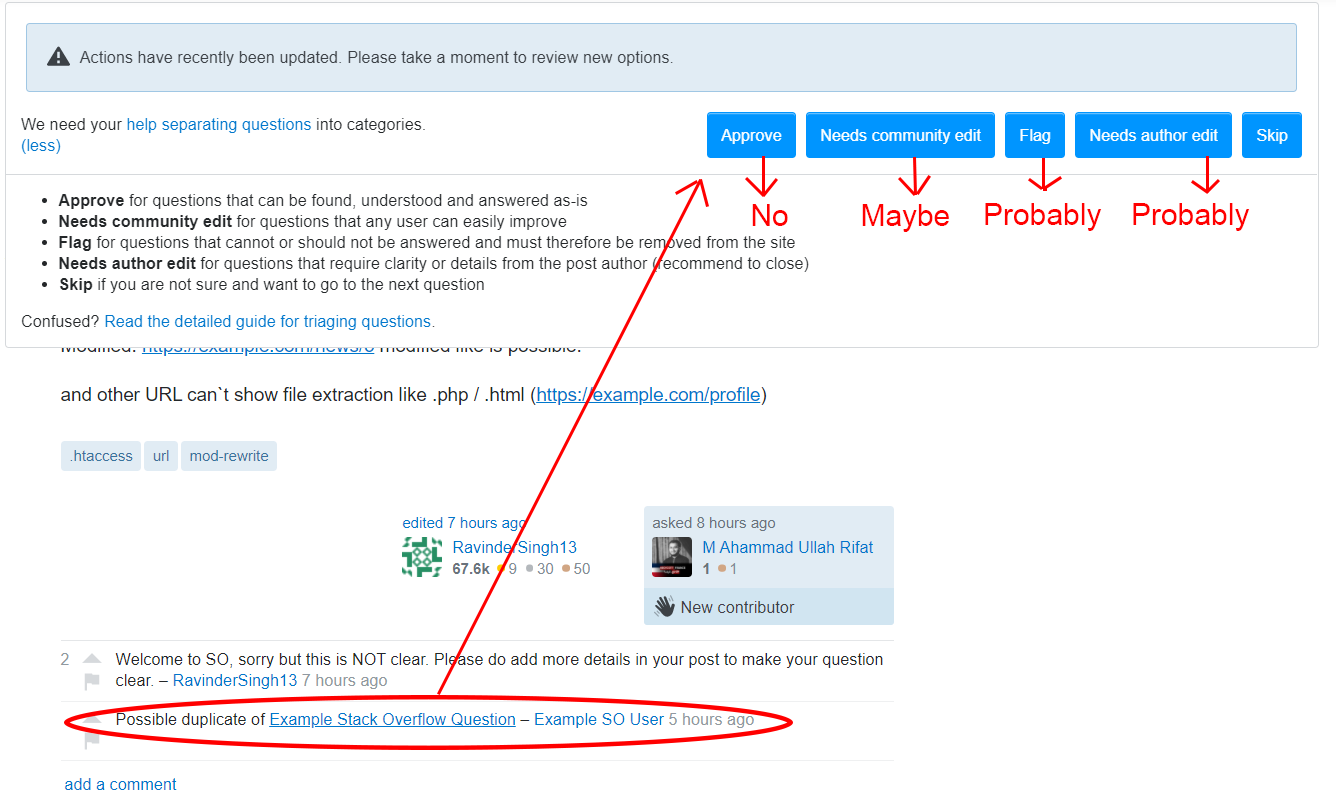
If the question is clear, well-written and unique, hit Looks OK. If you're the 3rd person to choose this option, you'll get the chance to vote on the question following your review — go ahead and do so! (You can always vote by clicking through to the normal question page of course, but since exceptionally good questions are so rare Triage gives you a chance to do this without leaving the queue).
If it's a halfway decent question but not amazing, or if some editing would be nice to clean up some minor errors or rough spots, but it's just about as answerable without any, just hit Looks OK.
If it's kind of a boring or useless question but it doesn't really need to be closed or removed, hit Looks OK (and downvote if you're the 3rd reviewer).
Needs Author Edit
Use Needs Author Edit for questions that need more information or clarity from the author.
Reasons for choosing Needs Author Edit
This is a new option that duplicates some of the functionality of the Flag option, but makes it much clearer that a vote for this option is a vote for sending the question back to the author.
Choose Needs Author Edit if:
- The question doesn't have enough information to be answered as-is
- You understand the question topic and the question they're asking is unclear or ambiguous
- Key information/code in the question is in screenshot form only
- The question is too broad
Addendum
Queue limits
The limit of 20 reviews/day is common to all review queues on all sites and does not change with reputation, time spent on site, badges, helpful flags, review counts, audit pass rates, or much of anything except the queue overflowing: if there are more than 150 reviews backlogged, all reviewers will have 40 reviews/day in that queue. (♦ moderators do not have review limits.)
Recovery of a Bad Review
You had too much coffee, you finger twitched, and by mistake you wrongly clicked on the Needs Community Edit (or Looks OK) button when you actually wanted to click on the Flag button. What can you do?
- You cannot change or undo your review.
- Instead, go back to the question itself and flag it as you should have during the review.
- If flagging doesn't work for you, or if there's some other concern, then join the Bad Stack Overflow Review Chat and discuss your bad review there to find a resolution.