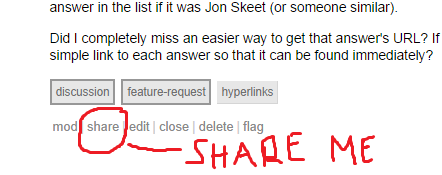I was looking for a way to shim the Object.create() functionality into IE8, and found this question that fit my problem exactly. I gave the accepted answer a try, and it worked perfectly.
I want to have this as a part of a JavaScript utility library that I'll port from project to project, and wanted to cite the answer in my source code so that it could be referenced if one of my coworkers has a question about what the function is for.
Unfortunately, the only way I could find to get the URL of the answer (in case the accepted-ness get changed) was to go to the person's profile, and look through their answers until I found the one, and copy that URL.
I got lucky in that it was the 2nd answer in their list as sorted by votes, but I can't imagine trying to find the answer in the list if it was Jon Skeet (or someone similar).
Did I completely miss an easier way to get that answer's URL? If there is no easier way, could we add a simple link to each answer so that it can be found immediately?