This message is the result of code we've specifically written to check for other sites opening Stack Exchange Network sites in an iframe. The logic used is JavaScript and is effectively:
if (!(parent && parent.WebPlayer) && top != self) {
top.location.replace(document.location);
alert('For security reasons, framing is not allowed; click OK to remove the frames.');
}
It's a bit more complex/robust than that, but that's the basis of the code.
Logically, based on the fact that this code exists on our site and has for a long time, combined with the fact that you're in the minority of those reporting this issue, I must conclude that your computer is running some kind of malware or software that is trying to iframe our websites. Now, you've said it happens on not one but 3 different devices (and browsers) which is a bit odd and likely rules out malware, so I would have to assume that your internet connection or ISP is injecting an iframe somehow (or maybe your router).
Things to try:
- Bypassing any router you might have and connecting to your internet modem directly
- Visit a friend's house with your phone and access their wifi after confirming they can view Stack sites without issue
- Using a public internet connection (like a coffee shop wifi) to see if the issue remains
- Try incognito mode on some of your browsers
- If all else fails, perhaps try switching to a different ISP (extreme option)
The bottom line is something is injecting an iframe to web pages that your devices visit... This something has to be in common with all 3 of your devices so I can fairly safely assume that the router or modem or ISP is to blame. Unfortunately, if this is the case, there isn't a ton we can do to help you beyond the above suggestions. Sorry. :(
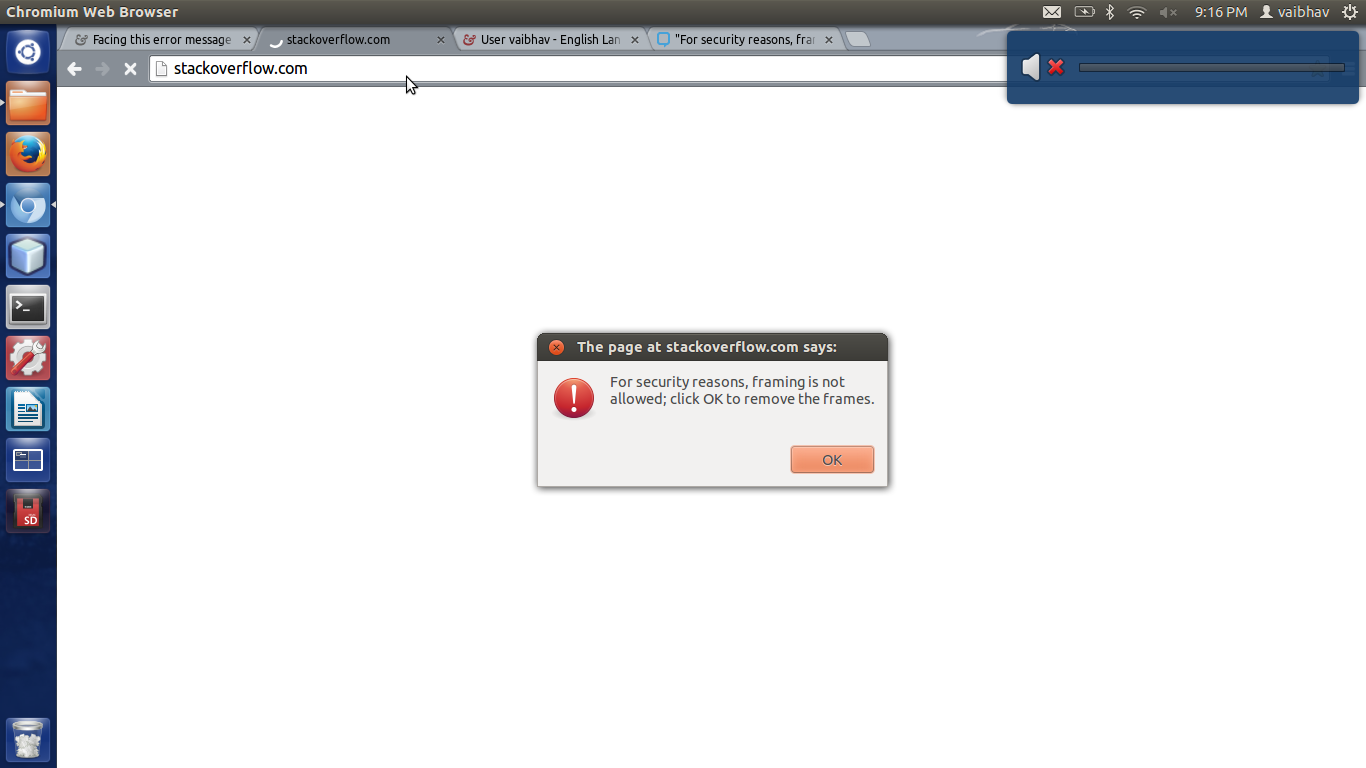
OK? It should unframe the site (and show an other URL in the location bar then)