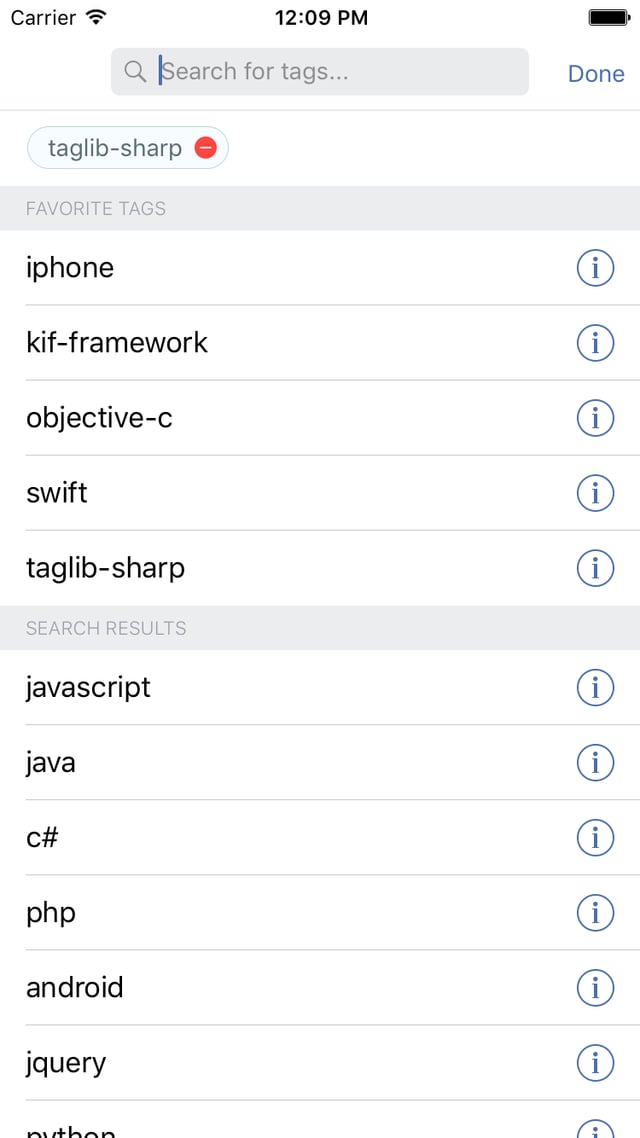On the latest iOS app update how do I filter to all unanswered questions matching my favorite tags? This used to be easy but I can't find it now that the sort/filter selector is customizable.
1 Answer
This is unfortunately not properly addressed in 1.4.4.6. The official steps are:
- Create a new sort using the + icon.
- Tap "Filter" and change it to "Unanswered"
- Tap "Tagged".
- Using the tag search screen, add all of your favorite tags. It says "Up to 5 tags" but you can ignore that.
- Close the tag picker.
- A new field called "Tag mode" will have appeared. Change that from "All" to "Any".
- Save your sort.
Once it's saved, you can rename it by swiping left on it and selecting "Rename". You can create a copy of it by swiping left and selecting "Duplicate".
Since this can be a pain if you have a lot of favorite tags, one hack you can do is craft a URL of the form https://stackoverflow.com/questions/tagged/php+or+python+or+javascript?sort=unanswered with your favorite tags, add it as a comment on this answer, tap on it in the app, open the sort picker and save it.
In 1.4.5.0, which will be shipping this week, I will include favorite tags at the top of the tag picker so you can quickly add all of your favorite tags.