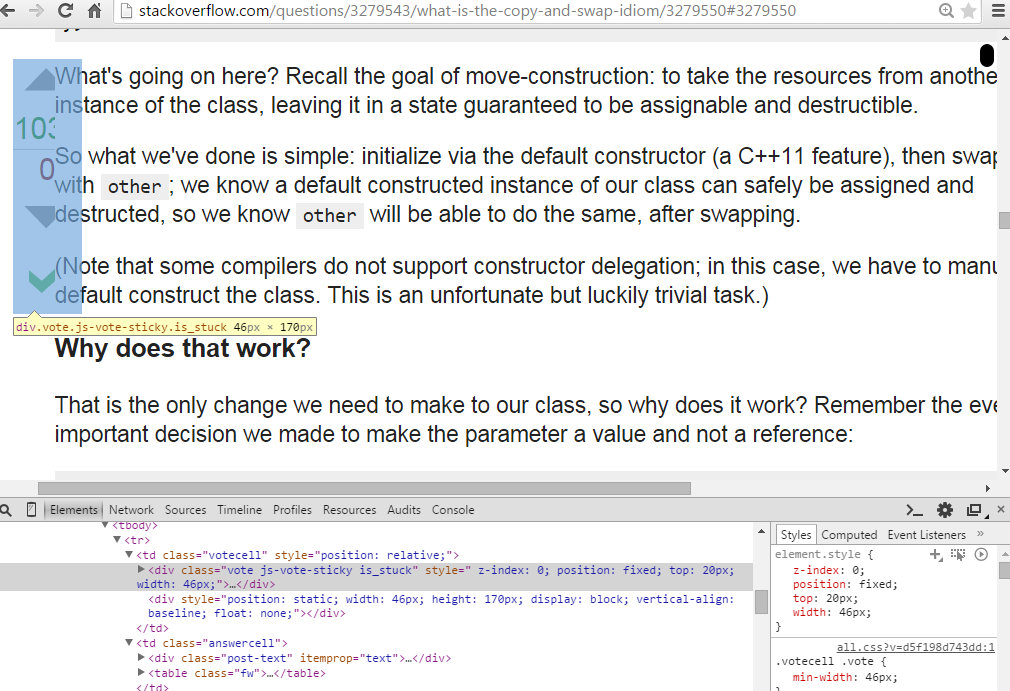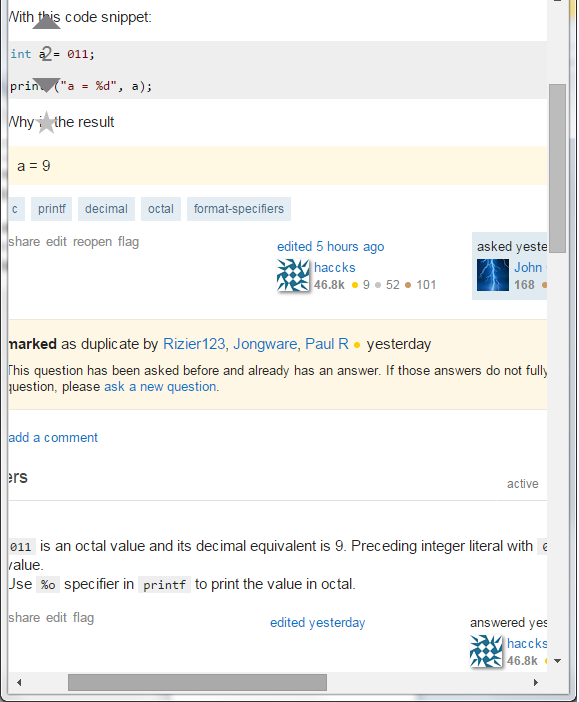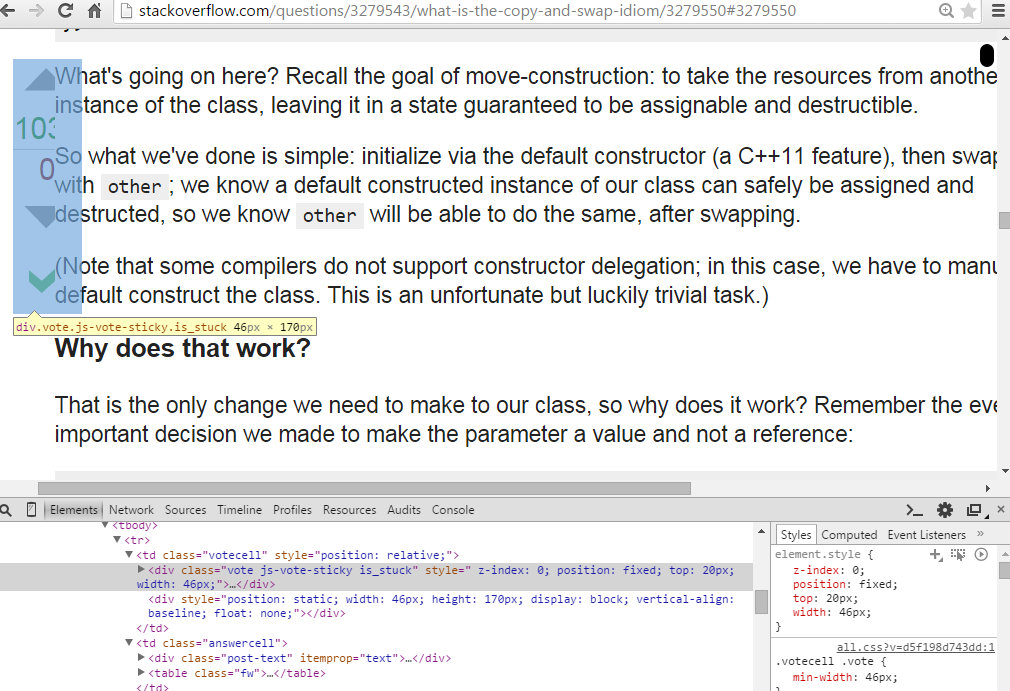They are doing this by using position:fixed;top:20px; here for the "vote cell". The upshot is that it doesn't use js to determine the offset and as a result there is no extra processing or flickering. The downside is that even as you scroll to the right it is still fixed in the same place on the screen.
A simple fix from an outside point of view would be to make the voting cell go behind the answer text. A small problem with this is that the answer background is transparent and has no indexing on it. So the solution to this would be two fold (assuming that this is viable with other aspects of design which would need tests to approve)
Add a directive to the element which already has position fixed either in css or in style assignment from javascript which is how I think it is currently done.
.js-vote-sticky.is_stuck
{
z-index: 0;
}
And then for the answer space, add in a position:relative to allow the z-index:1 to apply and give a non transparent (white) background.
td.answercell /*this definition already exists*/
{
vertical-align: top; /*this definition already exists*/
z-index: 1; /*new addition*/
position: relative; /*new addition*/
background-color: white; /*new addition*/
}
Here is an example of it scrolling to be behind the answer